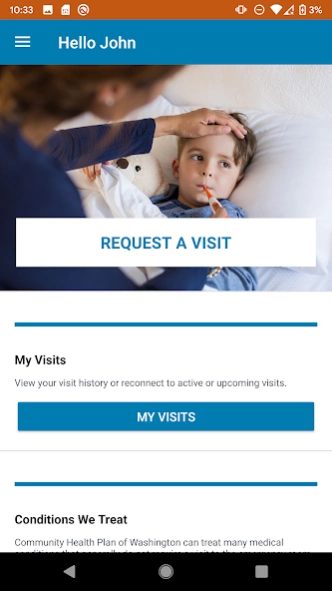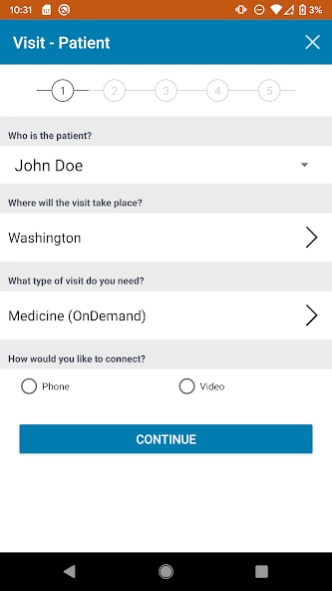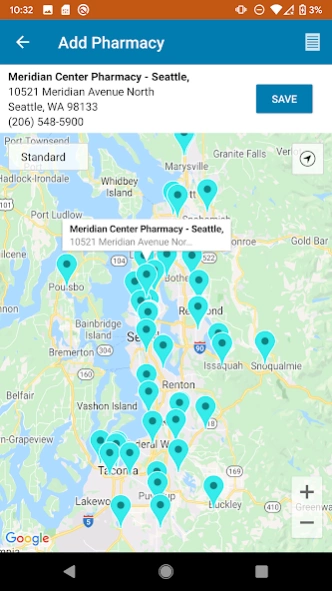CHPW Virtual Care 1.10.3
Free Version
Publisher Description
CHPW Virtual Care - CHPW Virtual Care connects you with a doctor anytime, day or night.
THE DOCTOR WILL SEE YOU NOW. CHPW Virtual Care connects you with a doctor anytime, day or night, without having to leave your home.
Designed especially for Community Health Plan of Washington (CHPW) members, our app gives you convenient access to health care by phone or video whenever you need it. Don’t feel like driving to the doctor or sitting forever in waiting rooms? We’ve got you covered.
HOW IT WORKS
Request an appointment 24/7. Just open the CHPW Virtual Care App, request a virtual consult, provide medical history, and pay for the consult (your CHPW insurance covers telehealth visits). You can request a virtual visit for a scheduled time, or “as soon as possible.” A board-certified doctor from Teladoc will then review your medical history and contact you via phone or video. The length of the session depends on your medical issue. There is no time limit for consults.
WHAT DOES IT COST?
The CHPW Virtual Care service is included in your CHPW plan benefit. Regular copays may apply for virtual visits with a Teladoc doctor if your plan has a copay. Check your plan’s Evidence of Coverage for details.
WHAT CAN CHPW VIRTUAL CARE HELP YOU WITH?
CHPW Virtual Care connects you with a board-certified Teladoc doctor who is licensed to practice in Washington State. The doctor can diagnose, treat, and prescribe medicine for a wide range of illnesses and conditions including:
• Allergies
• Cough/Cold
• Flu
• Bladder Infections
• Headache
• Nausea
• Pink eye
• Ear infection
• Rash
• Sinus problems
• Stomachache
• Sore throat
Teladoc doctors cannot make referrals to specialists or other providers. If you need to follow up after the virtual consult, contact your primary care provider.
WHAT ABOUT PRESCRIPTIONS?
The doctor can prescribe medications if he or she thinks it’s necessary to treat your condition. Prescriptions are sent electronically or by phone to the pharmacy of your choice. The medicines can also be delivered to you by mail if the pharmacy you choose provides mail-order service for CHPW members.
WHEN SHOULD I USE CHPW VIRTUAL CARE?
First, you should see a doctor via CHPW Virtual Care only for non-emergency illnesses. And as always, if you have a medical emergency, call 911. With that in mind here are a few good reasons to use CHPW Virtual Care:
1. You’re not feeling well and your doctor or clinic isn’t available.
2. It’s difficult or inconvenient to travel to the doctor’s office.
3. It’s after hours or on the weekend.
4. You want to avoid the hassle, wait time, and/or high cost of going to Urgent Care or ER.
HOW DO I GET CHPW VIRTUAL CARE?
You must be a Community Health Plan of Washington plan member to access the telehealth service. Visit chpw.org for more information on Medicaid (Apple Health) plans or medicare.chpw.org for information on Medicare plans. Or call CHPW at 1-800 440-1561 (TTY: Dial 711).
About CHPW Virtual Care
CHPW Virtual Care is a free app for Android published in the Health & Nutrition list of apps, part of Home & Hobby.
The company that develops CHPW Virtual Care is CHPW. The latest version released by its developer is 1.10.3.
To install CHPW Virtual Care on your Android device, just click the green Continue To App button above to start the installation process. The app is listed on our website since 2024-03-07 and was downloaded 4 times. We have already checked if the download link is safe, however for your own protection we recommend that you scan the downloaded app with your antivirus. Your antivirus may detect the CHPW Virtual Care as malware as malware if the download link to org.communityhealth.chpwvirtualcare is broken.
How to install CHPW Virtual Care on your Android device:
- Click on the Continue To App button on our website. This will redirect you to Google Play.
- Once the CHPW Virtual Care is shown in the Google Play listing of your Android device, you can start its download and installation. Tap on the Install button located below the search bar and to the right of the app icon.
- A pop-up window with the permissions required by CHPW Virtual Care will be shown. Click on Accept to continue the process.
- CHPW Virtual Care will be downloaded onto your device, displaying a progress. Once the download completes, the installation will start and you'll get a notification after the installation is finished.